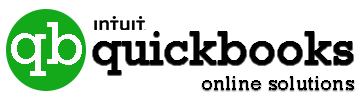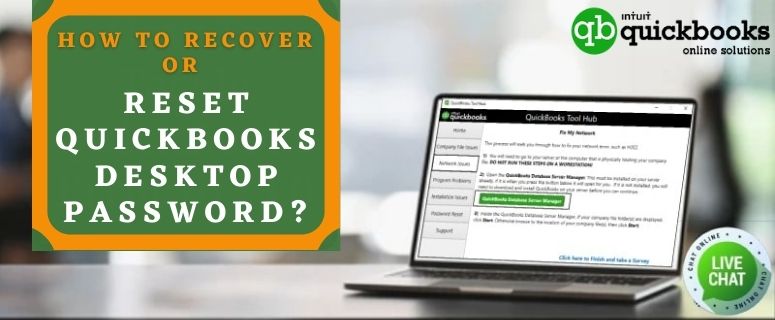All you need to know about QuickBooks Condense Repair Tool and its Functionalities & Usage
QuickBooks accounting software is being used all over the world and all because its powerful features. Small and medium businesses have been highly benefited from this software as it helps in business management. Right from accounting, to payroll to sales to inventory, QuickBooks manages it all. But then it encounters problem at times.
What is QuickBooks Condense Feature?
The Condense feature is the latest feature that comes in QuickBooks Desktop 2019 edition. This feature enables an option to delete or remove the audit trail that decreases or minify the file size but keeps the detailed transactions accurately unlike the traditional File Condense feature. The QuickBooks Condense feature in the upgraded version in QuickBooks 2019 and it is too much faster from the previous version.
What is the Uses of QuickBooks Condense Data Utility tool?
QuickBooks Condense Data Utility or Condense Repair tool helps to organize the Company data file. Few times, one such error happens when you try to archive your data and you might encounter a system error that blocks QuickBooks from condensing the data file that’s when you QuickBooks Condense repair is supposed to be done. At that situation QuickBooks Condense Repair tool is the best device for troubleshooting those issues. In this article here we have discussed about how to resolve QuickBooks condense data errors and problems with QuickBooks Condense Utility tool?
What is Condense Repair Errors in QuickBooks?
The error message displayed is: ‘QuickBooks Condense Repair’. QuickBooks faced a system error when trying to archive your data file. QuickBooks will not condense your data file. The issues happen during verifying or rebuilding and this directs QB data errors.
It is very important to understand the actual nature of the error so as to repair the source transaction. And once the transaction issue is fixed QuickBooks will pop up the message that there aren’t any problems with the data. QuickBooks data files containing negative inventory or negative quantity will not condense. So the first thing to do would be fixing the negative inventory or file before actually condensing the file.
You can go through this post to troubleshoot these condense problems or you can take best help from our QuickBooks Enterprise support Team. These errors occurring during verify or rebuild indicate data errors in QuickBooks Software. Depending on the error, the source transactions need to be repaired. After repairing the damaged or corrupted transactions, running a verify should display the message ‘QuickBooks detected no problems with your data’ which indicates that your data file is clean.
Also Read: How to Resolve QuickBooks Error 40001?
How to Condense the QuickBooks Company file?
Suppose you have an oversized file that is taking too much space, then QuickBooks Condense repair tool can help you to minify or compress the file size without any data damage. To Condense the QuickBooks Company file please follow these steps:
- First of all Choose the ‘File ->Utilities -> Condense Data command‘
- Select the ‘Transactions‘ before a specific date radio button.
- Specify the ‘Remove transactions‘ before date.
- Click on ‘Next‘ when you finish specifying which transactions QB should remove.
- After that Specify how inventory transactions should be condensed -> click on ‘Next‘
- Specify which transactions should be removed -> click ‘Next‘
- Next, Specify any list cleanup that should occur -> click ‘Next‘
- Confirm your condensing and archiving operation
- Click on ‘Start condense‘
- Back up the data file when prompted
You will see a success message on your desktop screen
What are Condense Data Utility Error Codes?
Following are the QuickBooks Condensing Data error codes
Freezing of QuickBooks Condense
Unable to run QuickBooks Clean Up Company Data Utility
Transaction is on hold as transaction has not been paid.
Transactions on hold as funds are not deposited.
QuickBooks software faces a system error while trying to archive data file. QuickBooks will condense the data. This error is unspecified.
QuickBooks program faced an error and was unable to condense successfully. Your company file has been restored to its old state.
How to Resolve QuickBooks Condense Data Errors?
Get basic data damage troubleshooting is the same for QuickBooks Desktop for Windows and for Mac. These solution steps will help you resolve minor data issues with your company file. Check out the methods to Solve QuickBooks Condense Data Errors
Transactions that condense does not remove
Here are the transactions that QuickBooks Condense doesn’t remove.
- Payroll transaction in case the condense date is before 12/31/2017.
- Payroll transaction if by chance an employee’s W2 is not checked.
- If payments, invoices, refund checks and credit memos aren’t linked correctly with each other.
- All payments that are recorded to Undeposited funds and were not deposited to any bank accounts.
- Incorrect linking of bills, Bill credits, and bill payment checks.
- The estimates that are linked to invoices. Estimates are actually non-posting and they cannot be condensed into journal entries that are posting. It is better these transactions are deleted.
- ‘Pay Sales Tax Screen’ used to pay sales tax. Payment of sales tax with cheques leaves the invoices open. Replacement of cheques with sales tax payments. Ensure that same date and amount are provided as same as of the cheques. You require to reconcile the sales tax payments.
- The transactions are linked to a non-condensable transaction. For example, you enter an invoice for 12/15/2015 then provide payment on 1/15/2016 and then run the condense through 12/31/2015. Actually, the payment is not condensing as it is not within the condense period and the invoice is not condenses as it is linked to a transaction that isn’t condense.
Final Note!
If you aren’t able to fix the error with the simple solutions available, then in all probability the data files may be corrupted. In that case you will need the QuickBooks data recovery support service. And still if the problem persists then seek help from our QuickBooks support number that is +1 888-704-1357.